Latest News
Skype Recorder 6.0
Posted by Bramje
on
Monday, 16 November 2009
, under
Network
|
comments (0)
From Golenfound Software :
Skype Recorder is easy-to-use, fast, and powerful audio-recording software. Record and replay any Skype call. For Skype, AIM, ICQ, MSN, Yahoo Messenger, and Net2Phone. The program loads the audio compressors dynamically on your system for the best power and flexibility. Audio can be recorded from any source, including microphone, line-in, or speakers. Version 6.0 improves audio compressors functionality.
Download Now (1.03MB)
Corel PhotoImpact X3
Posted by Bramje
on , under
Graphic
|
comments (0)
Perhaps a touch less powerful than the most elaborate photo-editing packages, Corel has expanded Ulead's PhotoImpact and blown it up. The download file is nearly double the size of the last version, but PhotoImpact X3 makes a concerted effort to compete with Adobe. Positioned between Elements and Photoshop, this app delivers everything most users need: editing tools, effects, and ready-made elements for creations.
The wide variety of textures, frames, effects, animations, and brushes wouldn't necessarily justify the download, but the app is more or less a snap to use. Wizard dialogs let you instantly create attractive and functional Web-page objects, including buttons, image maps, bullets, and backgrounds. The program works with layers, too. The traditional photo-editing interface has only one peculiarity: the main docked panel, which can hold all the other panels and quickly hide and show them. It also lets you quickly switch among work-space layouts. Beginners, for instance, can display just the controls for basic editing.
All in all, this powerful graphics program will appeal to photographers and Web designers who need a significantly cheaper alternative to monster packages such as Photoshop.
Download Now (163.33MB)
Corel Paint Shop Pro Photo X2 Ultimate
Posted by Bramje
on , under
Graphic
|
comments (0)
Despite a slightly annoying installation process, version X2 (read: 12) of Corel Paint Shop Pro Photo continues to offer the same high performance and full feature set of earlier editions. The digital image-editing program will fit the needs of many photographers and designers.
A well-designed and intuitive interface offers easy access to all of your digital images, and the individual components--such as tool selectors, palettes, and layer windows--can be dragged and dropped anywhere on the screen. Excellent one-click photo adjustments such as Smart Photo Fix or One Step Noise Removal will be godsends for photographers with busy schedules.
One of the most noticeable updates in X2 is the new graphite workspace theme, which gives the app a slick, 21st century look. A tabbed interface makes switching between photos a breeze, and the library organizer is available as either a palette tool or another tab in the image browser.
The organizer is one of the strongest features of Paint Shop Pro Photo, and a new Express Lab feature makes batch editing even easier. We did notice a CPU slowdown when using the organizer with large libraries, but otherwise the application was quite stable, even when editing very large BMP files. A new Learning Center provides contextual help for specific features, but we found searching the regular help topics to be more informative.
The installation is the most disappointing part of the trial. It requires registering for a free Corel account, which in turn requires a valid e-mail address. Adobe uses the same practice, but it's an annoying trend. You should also note that within the "Advanced" installation setting, Paint Shop Pro Photo is automatically set to become the default application for all your major image-file formats.
Once you get Paint Shop Pro Photo X2 installed and working on your machine, you'll find a very powerful photo editor and organizer that is quite easy to learn and use. A full 30-day trial gives you plenty of time to determine whether or not you'd like the full version.
Download Now (208.49MB)
Xara3D 6.0
Posted by Bramje
on , under
Graphic
|
comments (0)
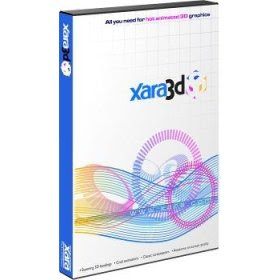
Add impact to your Web pages with still and animated 3D headings, buttons, and logos. With Xara3D, you can create an endless variety of 3D graphics from TrueType fonts or imported 2D shapes, with simple controls to alter the extrude depth, lighting, bevel, color and texture, shadow, and font size and type. And there's a whole range of animation possibilities, including multi-page sequences and even animated 3D screensavers. Graphics are fully antialiased for the best possible on-screen quality and can be optimized for web use. Xara3D imports WMF/EMF and Xtreme files, and exports GIF, Flash, JPEG, PNG, AVI, or BMP.
Version 6.0 features redesigned interface. New design styles include boards, boards with holes, and borders, new Bevel types.
Download Now (5.26MB)
SWFText 1.3
Posted by Bramje
on , under
Graphic
|
comments (0)
If you just want to design simple Web banners, you don't need to pony up a heap of dollars for a full-fledged Flash package. Affordable and incredibly easy to use, SWFText makes it a snap to mix sound, text, backgrounds, and visual effects into eye-catching animations. Text effects are especially abundant. You can instantly preview your banner and fine-tune the colors, fonts, and position of background elements and text. You'll find several interactive options as well, such as one for opening a Web page with a click. In all, SWFText is a fine choice for amateur Web designers who occasionally need to design a Flash movie or two.
Download Now (2.16MB)
Mozilla Firefox 3.5.5
Posted by Bramje
on , under
Network
|
comments (0)
No longer a fledgling upstart, Firefox 3 is full-featured, lightning fast, and an able foe for both the big-dog competitor Internet Explorer and competitors nipping at its heels. Firefox's killer add-ons remain strong, and the latest update makes version 3.5 about two times faster than version 3. However, competition is strong and it can no longer be said that Firefox is the fastest browser available.
Several notable improvements in the latest revamp keep Firefox abreast of current browsing tech. Along with Mozilla's new TraceMonkey JavaScript engine that renders Web applications faster on Firefox than ever before, there have also been improvements to the layout engine Gecko for faster page rendering. The new Private Browsing brings a feature to Firefox that competitors have had for a while: the capability to turn off cookie and history logs. Users also have more granular control over cookies, history, and bookmarks in version 3.5 via the redone Clear Recent History option under Tools. Geolocation courtesy of Google has been activated by default in Firefox, so that generic searches such as "city hall" will come closer to pegging the government offices nearest you.
Web developers should be excited about expanded support for HTML5 local storage, downloadable fonts, and native support for OGG-formatted embedded video. ICC profiles, SVG transforms, CSS media queries, native JSON support, and Web worker threads also get lots of love from v3.5. There's no doubt that Firefox 3.5 is a must-have, but it's an update that's more about keeping the browser current rather than blazing new trails.
Download Now (7.71MB)
Xilisoft Video Converter Platinum 5.1.26.1113
Posted by Bramje
on , under
Multimedia
|
comments (0)
Incredibly easy to use for both beginners and experts, Xilisoft Video Converter Platinum is your best choice for video conversion: converting videos of all popular formats like AVI, MPEG, WMV, DivX, MP4, H.264/AVC, AVCHD (.mts, .m2ts), MKV, FLV, RM, MOV, XviD, 3GP, M4V, VOB, DAT, SWF. It will also help you to convert between MP3, WMA, WAV, RA, M4A, AAC, AC3, OGG audio files, extract pictures in batch or take snapshots when previewing, and create fascinating video clips from photos. The optimized formats provided by Xilisoft Video Converter Platinum make it easier to watch movies and listen to music on PSP, PS3, iPod, iPhone, Apple TV, Zune, Xbox, Creative Zen, iRiver and other multimedia digital devices.
Download Now (15.74MB)

